Turn your sales navigator subscription into powerful email campaigns in minutes
Get Started for Free!Sign up & get 100 Free emails - No Card Required
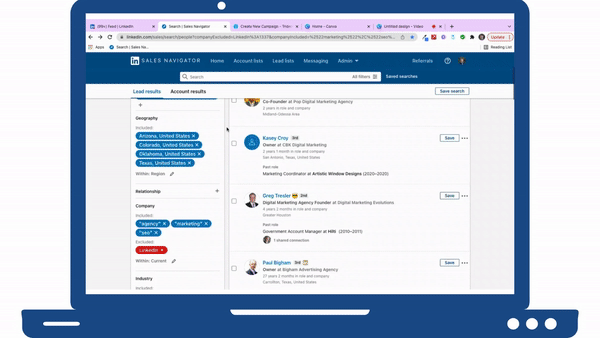
And we did it! 10 minutes from now, you can have a campaign running on autopilot that provides continuous results in as little as 12 hours!

Send automated and personalized emails to your new contacts and forget about cold outreach. Simply make a sales navigator search, create your campaign and let Outreach Admin get to work for you.


Keep track of and sort your verified leads in an easy-to-use CRM. Easily export your leads in Excel or CSV to use for further marketing efforts!
Sign up & get 100 Free emails - No Card Required
Outreach Admin is truly a set-and-forget solution to organic outreach! All you have to do is set up your campaign and Outreach Admin will handle everything for you, running your campaign through a dedicated IP address on autopilot.
Outreach Admin is not simply a data scraper. When trying to find your prospects’ email addresses, Outreach Admin covers all the bases. Outreach Admin will first check to see if your prospect has their email available on LinkedIn. If an email is not found, Outreach Admin will use their company domain to check various combinations of their name and initials until it finds their direct email.
We verify every email we find, whether it is found on their public profile or through our Lead enrichment process. Making sure all the emails you send belong to real inboxes helps improve deliverability, boost campaign results, and keep you out of the spam folder.
Most people spend the majority of their time reaching out to cold leads manually to get just a few quality conversations each day. Outreach Admin allows you to engage hundreds of new prospects every day with personalized emails so you can stop focusing on outreach and spend your time engaging with prospects who have already shown interest in you!
Keep track of, create notes, and sort your leads in an easy-to-use CRM. Outreach Admin will pull all the relevant info from your lead’s LinkedIn profiles along with a verified personal email address and compile it in our CRM, making it easier than ever to have all your contact’s info in one place!
 Before Outreach Admin, I had to string together multiple softwares to get the same result. Now, I get the same work done twice as seamlessly and I’m paying less than half of what I used to pay.
Before Outreach Admin, I had to string together multiple softwares to get the same result. Now, I get the same work done twice as seamlessly and I’m paying less than half of what I used to pay. 



Phil Thomas
Digital Marketer
How much does Outreach Admin cost?
What about the LinkedIn connection limits?
Do I need a Sales Navigator account?
How many emails can I find each day?
After building my campaign, what do I have to do?
How many emails can I send?
Do I need to have a Gmail or Outlook account?
Questions?
$0/month
.
$49/month
$75/month
$99/month